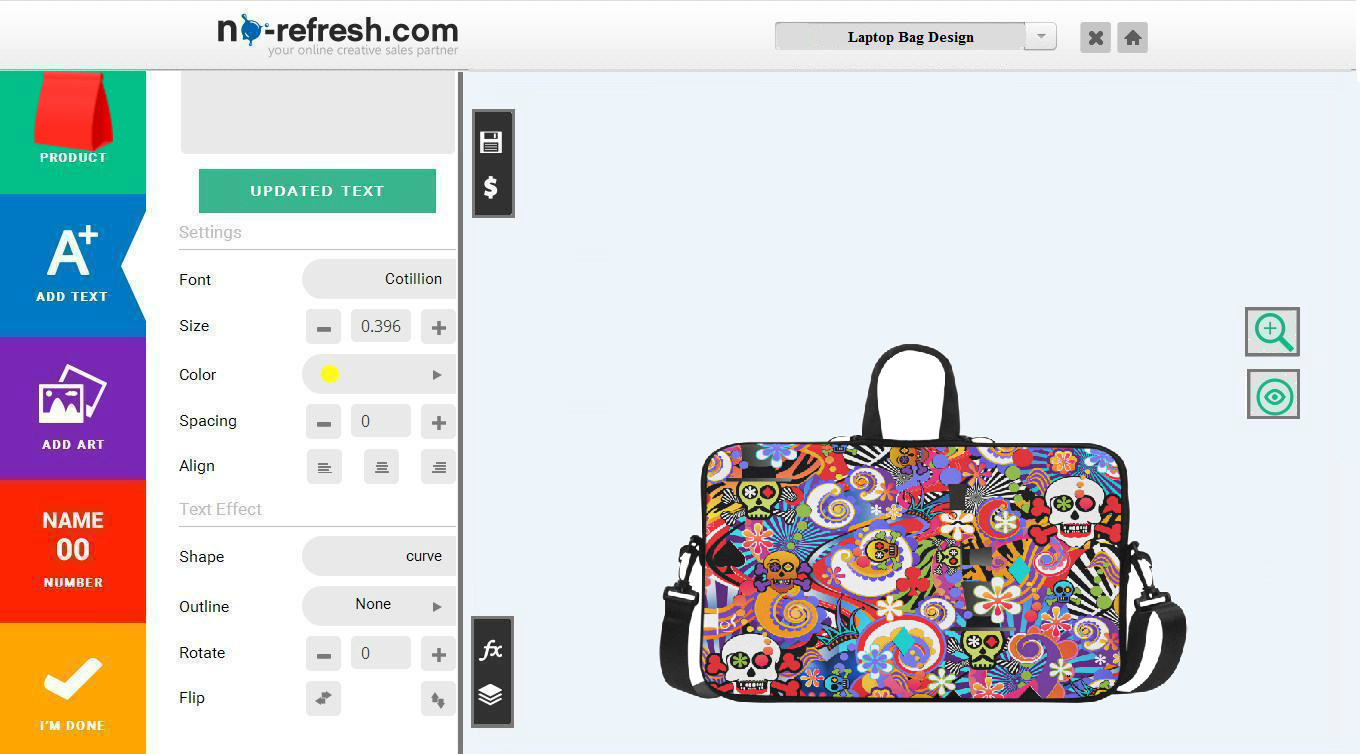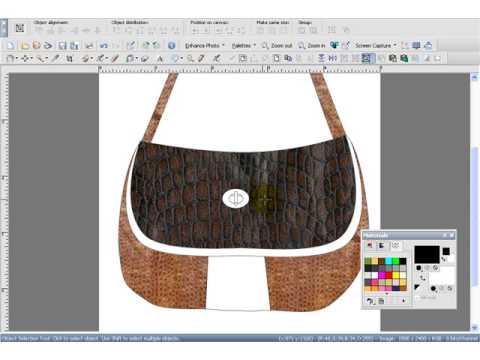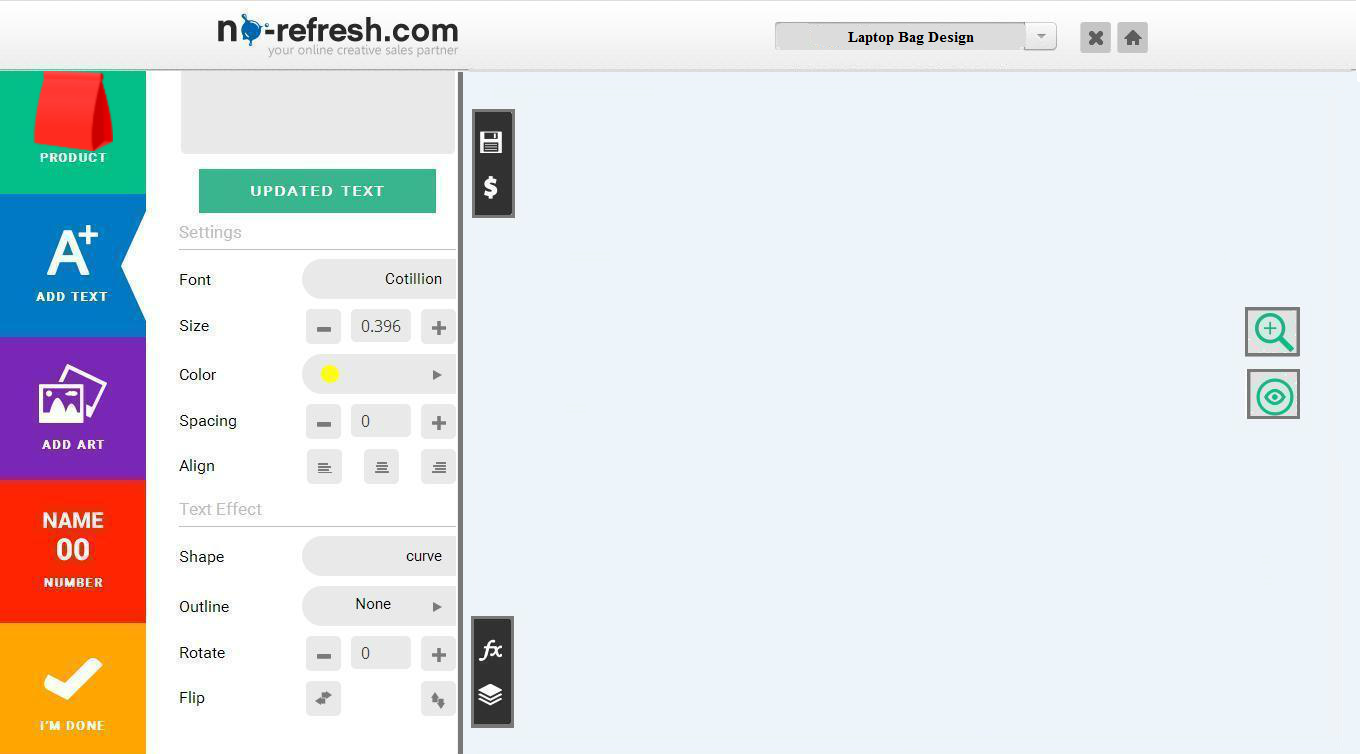close







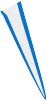
T-SHIRT DESIGNER TOOL
LABEL DESIGNER TOOL
SKIN DESIGNER TOOL
LETTERING DESIGNER TOOL
SIGN DESIGNER TOOL
GREETING CARD TOOL
SHOES DESIGNER TOOL
BUTTON DESIGNER TOOL
- Apron Apron Designer
- Wallet Wallet Designer
- Pen-drive Pen-drive Designer
- Plate Plate Designer
- Bag Bag Designer
- Skateboard Skateboard Designer
- Lighter Lighter Designer
- Mug Mug Designer
- Notepad Notepad Designer
- Napkins Napkins Designer
- Pants Pants Designer
- Pen Pen Designer
- Photo-framPillow Photo-fram Designer
- Pillow Pillow Designer
- Purse Purse Designer
- Bike-seat Bike-seat Designer
- Bat Bat Designer
- Trophies Trophies Designer
- Box Box Designer
- key-ring Key-ring Designer
- cap Cap Designer
- card Crd Designer
- eyeglasses Eyeglasses Designer
- hard-cases Hard-cases Designer
- flask Flask Designer
- helmet Helmet Designer
- Hoodies Hoodies Designer
- table-top Table-top Designer
- tie Tie Designer
- tray Tray Designer
- sticker Sticker Designer
- Door Door Designer
- Name Tags Name Tags Designer
- Price Tags Price Tags Designer
- Banners Banners Designer
- Sticker Sticker Designer
- Bottle Bottle Designer
- Car Decal Car Decal Designer
- Stickers Stickers Designer
- Mobile case Mobile case Designer
- Sticker Sticker Designer
- Poster Poster Designer
- Nail Nail Designer
- Bat Bat Designer
- bottle-labals Bottle-labals Designer
- button Button Designer
- camera Camera Designer
- car-decal-(numeral-+-images) car-decal-(numeral-+ -images) Designer
- cd-print Cd-print Designer
- ceiling-fan Ceiling-fan Designer
- electric-board Electric-board Designer
- Ethernet-board Ethernet-board Designer
- key-ring Key-ring Designer
- license-plates License-plates Designer
- mat Mat Designer
- mirror Mirror Designer
- mobile-case Mobile-case Designer
- mouse-pad Mouse-pad Designer
- mouth-guard Mouth-guard Designer
- nail-paint Nail-paint Designer
- name-plates Name-plates Designer
- pen-drive Pen-drive Designer
- pen Pen Designer
- pendant Pendant Designer
- photo-fram Photo-fram Designer
- glass-goggles Glass-goggles Designer
- game-consoles Game-consoles Designer
- trays Trays Designer
- wall-sticker Wall-sticker Designer
- plates Plates Designer
- projector Projector Designer
- Radio Radio Designer
- rim-cover Rim-cover Designer
- set-top-box Set-top-box Designer
- cpu-cabinet Cpu-cabinet Designer
- Car Decal Car Decal Designer
- Sticker Sticker Designer
- Name Plates Name Plates Designer
- License Plates License Plates Designer
- Name Tags Name Tags Designer
- Price Tags Price Tags Designer
- Boards Designer Boards Designer
- Bottle Bottle Labels Designer
- Business Card Designer Business Card Designer
- Envelopes Envelopes Designer
- Flags Flags Designer
- Flyers Flyers Designer
- Sticker Sticker Designer
- Lettering Lettering Designer
- Portraits Portraits Designer
- Signboards Signboards Designer
- Wallpaper Wallpaper Designer
- Wall Stickers Wall Stickers Designer
- Wrapper Wrapper Designer
- Greeting Card Greeting Card Designer
- Envelope Envelope Designer
- I-Card I-Card Designer
- Postage Postage Designer
- Business Business Card Designer
- Book-inner pages Book-inner pages Designer
- Brochures Brochures Designer
- Calendar Calendar Designer
- Flyers Flyers Designer
- Notebooks Notebooks Designer
- book-cover Book-cover Designer
- notepad Notepad Designer
- wrapper Wrapper Designer
- Boots Boots Designer
- Brogue Brogue Designer
- Flats Flats Designer
- flip flops flip flops Designer
- Galosh Galosh Designer
- Gardening Clog Gardening Clog Designer
- Ghillie Ghillie Designer
- Loafers Loafers Designer
- Pumps Pumps Designer
- Sandals Sandals Designer
- Shoes Shoes Designer
- Shoes Skimmer Designer
- Shoes Slingback Designer
- Shoes Slip-on Designer
- slipper Slipper Designer
- Shoes Flat-paper-weights Designer
- Clock Dial Clock Dial Designer
- CD Print CD Print Designer
- Paper Weight Paper Weight Designer
- Key rings Key rings Designer
- Magnet Magnet Designer
- Mirrors Mirrors Designer
- Plates Plates Designer
- Tags Tags Designer
- Trays Trays Designer
- Buckle Buckle Designer